
Planners are a great tool, but the traditional paper-pencil planners can be too time-consuming, so why not try a planner app. Planner apps are a great alternative if you can’t stick to a traditional planner or feel that you need something that goes beyond what a traditional planner offers.
Elisi is a digital bullet journal and offers not only a calendar but you can also make lists, set up habits on their habit tracker, and leave yourself notes. This planner app is great if you want the function of a bullet journal but don’t want to have a traditional journal. Elisi can be downloaded on your phone, laptop, or tablet and just by logging in Elisi pairs the app across all your devices.
Elisi is also a planner app that has a very simple and modern design. On the laptop app, you can choose which of the four categories you want open on your screen at a time, so if you don’t need a place for notes, you don’t have to have it open.
MyHomework is one of the planner apps where you can input your class schedule as well as your homework assignments. Just like Elisi, this planner app can be downloaded on either your phone or your computer. MyHomework does have a premium feature that you have to pay money for, but the standard app is free.
Pocket Schedule Planner is one of the planner apps that is somewhat similar to myHomework. You can input your class schedule, any assignments due, but you can also add other tasks that might not necessarily be school-related.
The calendar page has dots under each date to show classes you have or assignments due on that day. One of the best features of this app is that you can check off an assignment once you’ve finished so you don’t miss any homework assignments.
This app is free but has a premium feature if you are willing to pay money for the extras it unlocks.
My Study Life is another planner app geared towards those still in school. This app is available in the app store and is also on the internet as well. This app is also free which is a big plus!
In this planner app, you can add your classes, tasks/assignments, and exams. The dashboard is one of the best parts of this planner app because it gives you an overview of your week including what’s due if you have an exam, and what classes you have that day.
Another great feature is being able to cross off assignments or tasks once you’ve completed them.
Chipper is a planner app specifically geared towards college students. Chipper has a fun, colorful design and is pretty easy to use. It even gives you a tutorial once you download the app. All you have to do is put in your class schedule and due dates of your assignments and it creates a list of everything you need to do and that is due that day.
The best part about this planner app is you can check them off as you go, so you know you have completed all your assignments on time!
Planner Pro is a planner app that has three different screens once you open the app. It will immediately come up with a monthly calendar, and if you swipe to the right it will be your task list and then if you swipe left on the calendar screen it will bring you to your notes page.
The unfortunate part about this planner app is that in order to get rid of ads and to have a week view instead of a monthly view you have to upgrade to premium. The app itself is free but if you want more or different options than what you have then you would need to pay to upgrade to premium.
ToDo List is basically a planner app for someone looking to keep track of things they need to do. For this app, it would be great to keep track of assignments and projects or even appointment cause you can check them off once they are done.
However, you can’t really add much detail to your task in this planner app. You can categorize them, which is pretty helpful when you just want to see what you have due for homework and not what other reminders you have.
TimeTree is a great planner app for families or couples that want to keep everyone’s schedule in one place. You can sync it with another person to have both your calendars on the same page that way you everyone is on the same page and no one misses any events.
You can input OS calendars as well, so it makes the switch over easy and not painful.
Any.do is one of the planner apps that lets you put your calendar and lists in one place. Once you set up an account it will ask you to upgrade to premium, but you don’t have to in order to use this app since the app itself is free.
You can also hook it up to your Siri if you are using an iPhone. Once you are past those to pages it will ask you if you want the app to open into your lists view or calendar view first. You can always go back and change this if you don’t like what you initially chose.
In list view, you can add tasks and cross them off once they are complete. They even have a wide variety of task categories or starters.
Google Calendar is a simple but effective planner app. You can add multiple calendars to the app and put each one to a different color for each person or type of calendar. It also allows you to customize you viewing if you want to see daily, weekly, 3 day, or monthly viewing.
Google calendar is one of the most effective planner apps to view your daily schedule and keep track of appointments and crazy work schedules.
One of the big reasons often given for why women should go through recruitment is to find a "home away…
If you're reading this, you're probably looking for some advice for attending your freshman orientation at SUNY Cortland. So first,…
It happened. Whether you want to admit it or not, you joined a sorority and fell in love. Your sisters…
So, you're an incoming freshman. Chances are you've been assigned to one of these dorms on the Syracuse campus. Have…
Football season is everyone's favorite season at West Virginia University. For a girl, it means getting out your scissors and putting…
When I first started college, I didn’t know what to expect. You never really know until you show up for…